The App
(according to the update from June 2025; only devices delivered from this date have all the features of the new app)
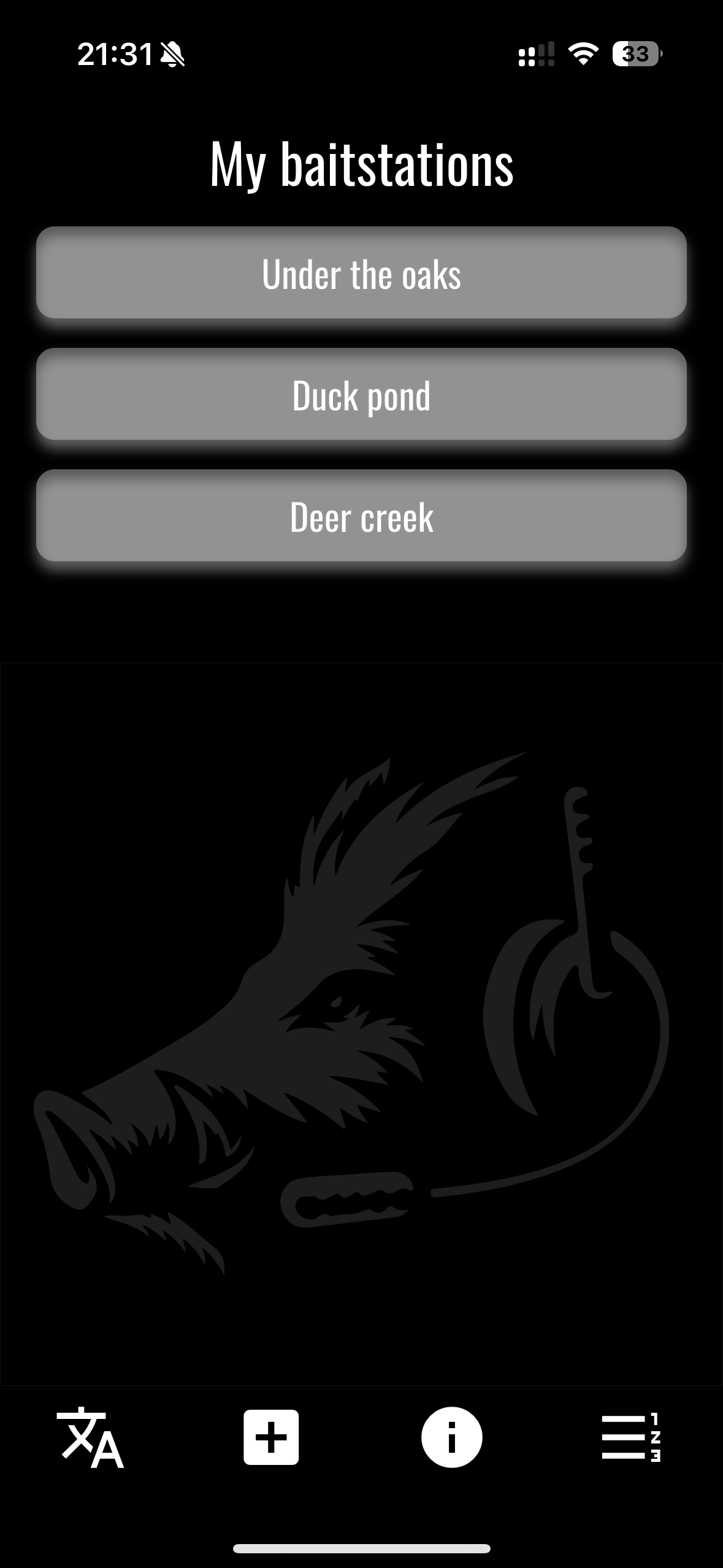
Free of charge for Apple and Android
Smartphone users (Apple/iOS and Android) can control the mobile baitstation via app. You can find this free of charge in the Play Store under "Handykirrung". Apart from the data of your baitstation(bait barrel number and bait processes), the app does not require or store any other data.
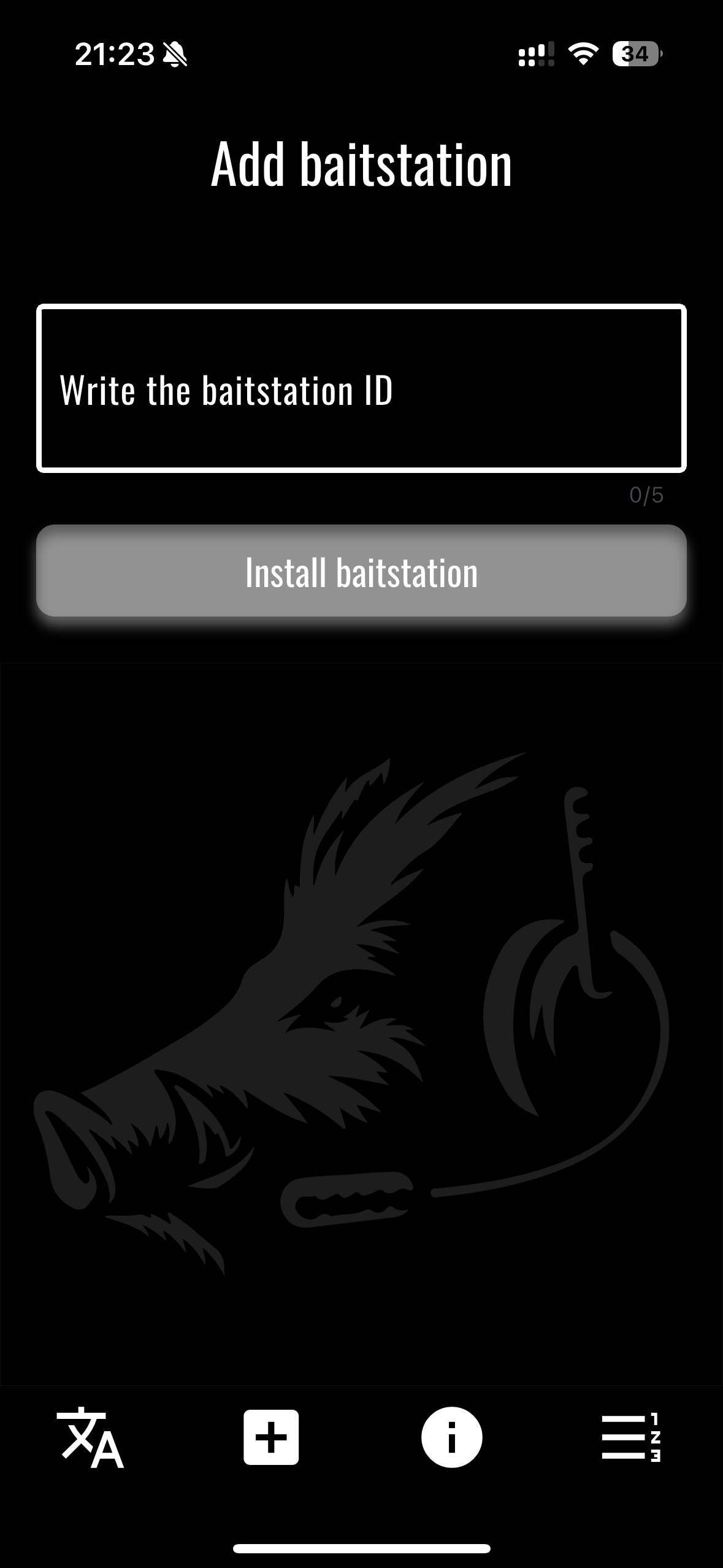
Add mobile bait station
Your mobile baitstation is delivered with an (individual) ID that is clearly visible on the device and noted in your instruction manual. Enter this in the app and press "Install baitstation". You can create an unlimited number of baitstations in the new app.
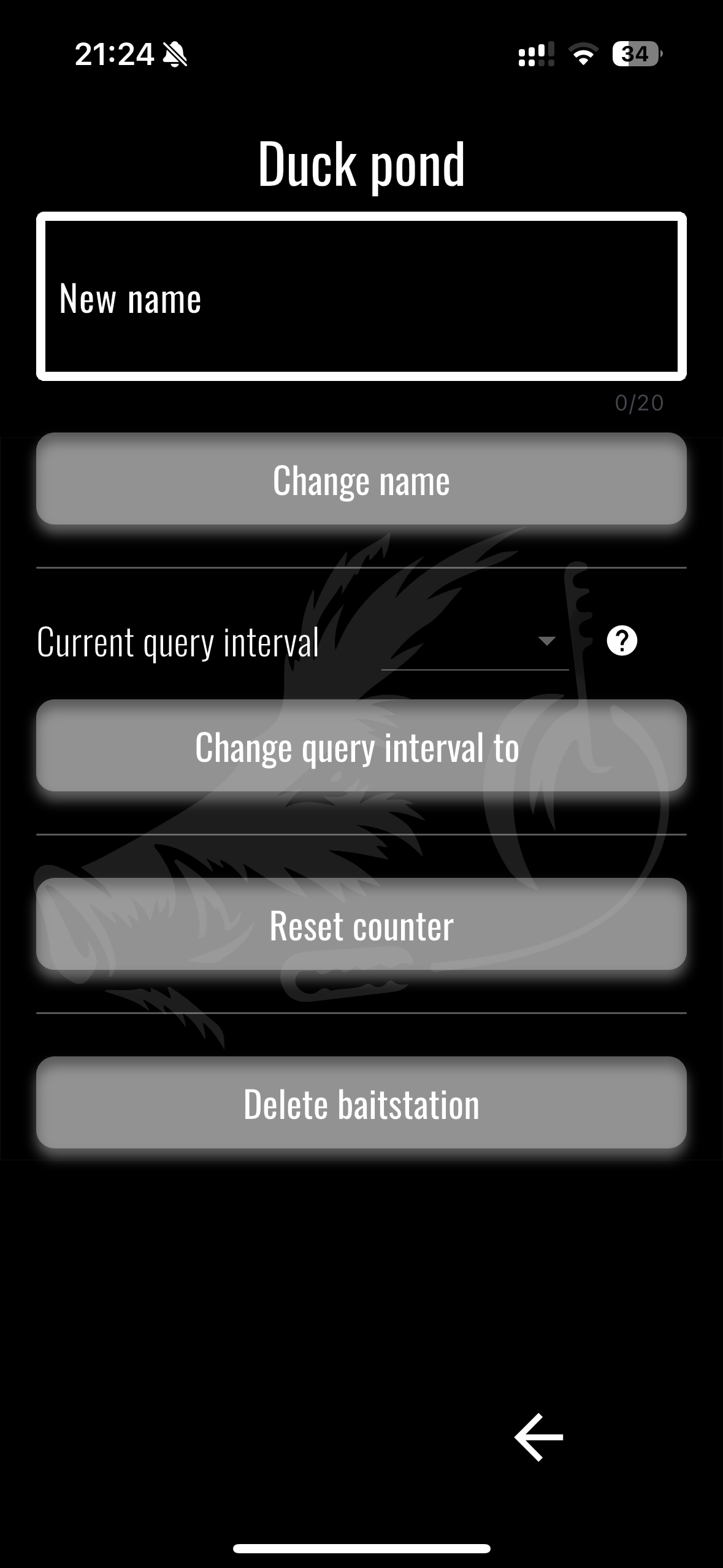
Name the baitstation
You can then name the baitstation individually. Any number of users can access the baitstation. All they need to do is know the ID of your baitstation and download the app.
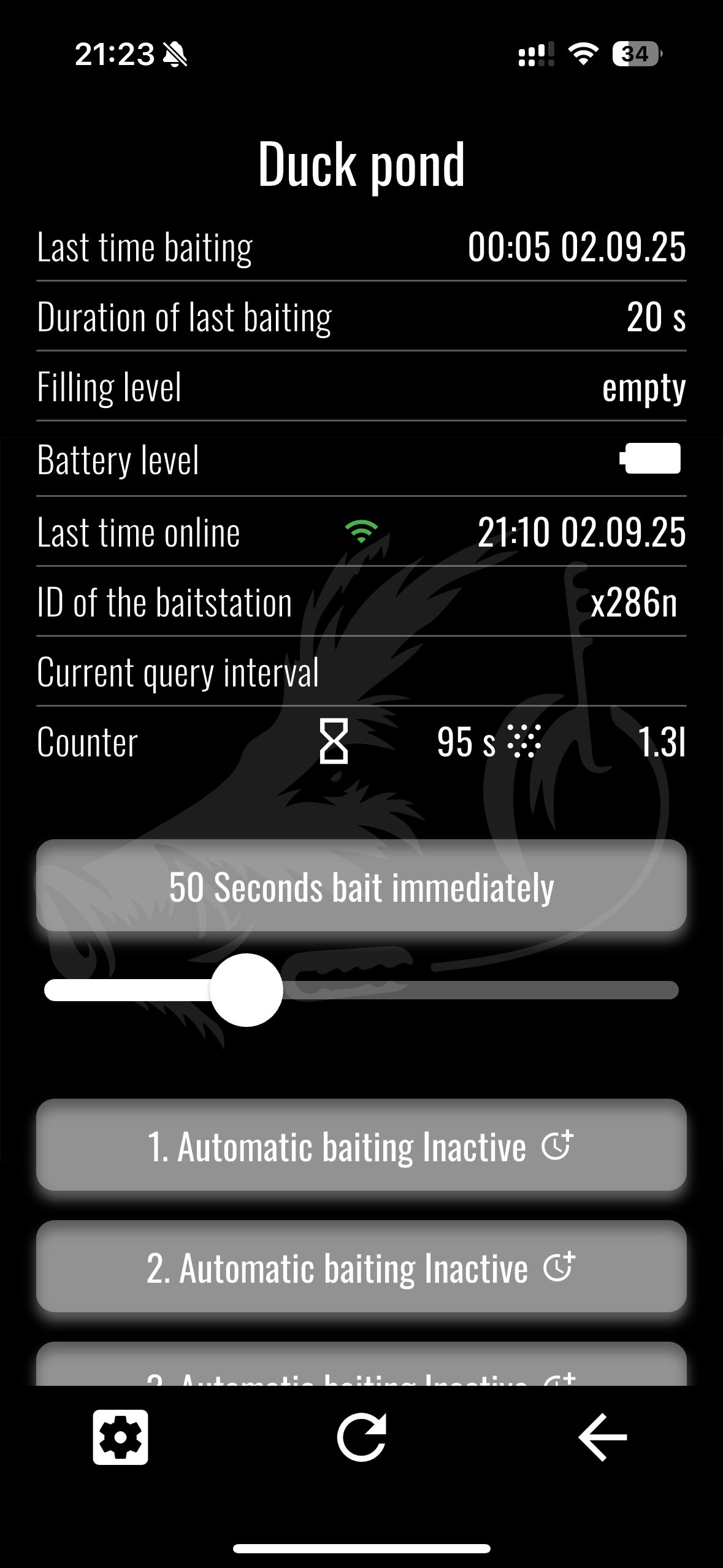
Bait immediately
Set how long you want the bait to be delivered and press “bait immediately”. Your mobile bait station will now dispense the bait within the next 15 minutes (depending on the set query interval). In the new app, you can dispense bait for up to 300 seconds per baiting process. This corresponds to around 4 liters of corn.

Confirmation
After the bait command, the app confirms it.
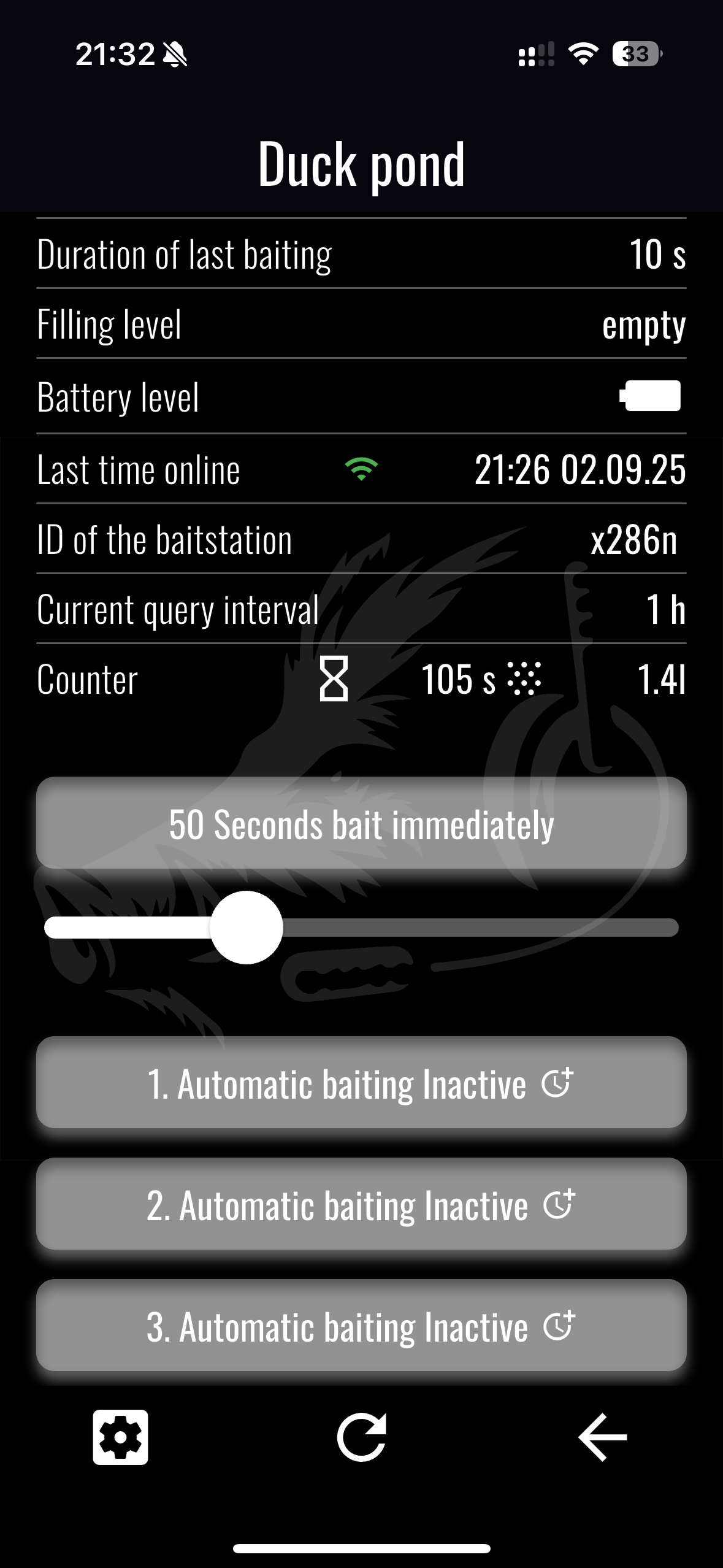
Automatic baiting
You can set up to three (daily) automatic baitings in the new app. To do this, click on one of the three "automatic baiting" buttons.
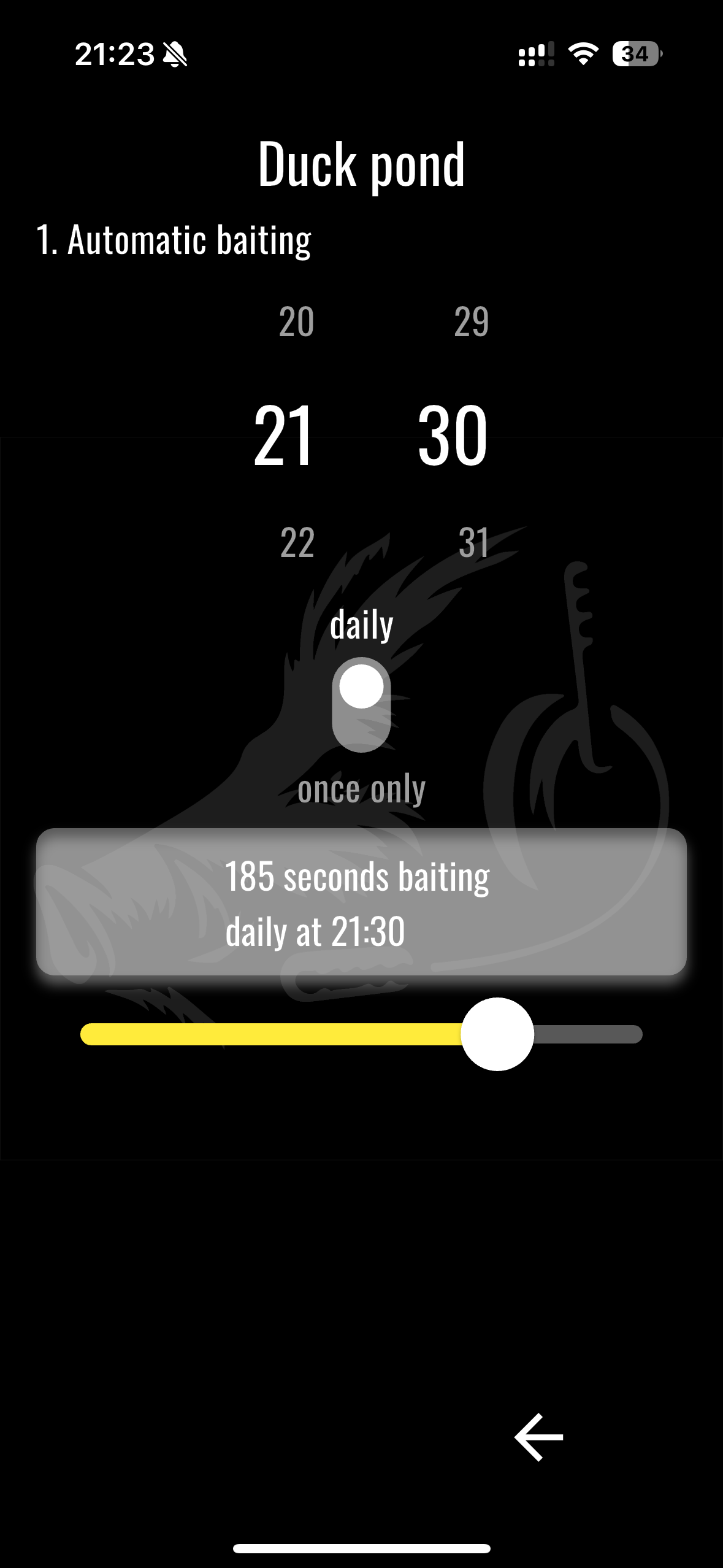
Automatic baiting
Then set the time and the quantity/duration for the planned automatic baiting and press the gray button. The mobile bait station now dispenses bait daily or once at this time (“punctuality” depends on the set query interval; see explanation below).
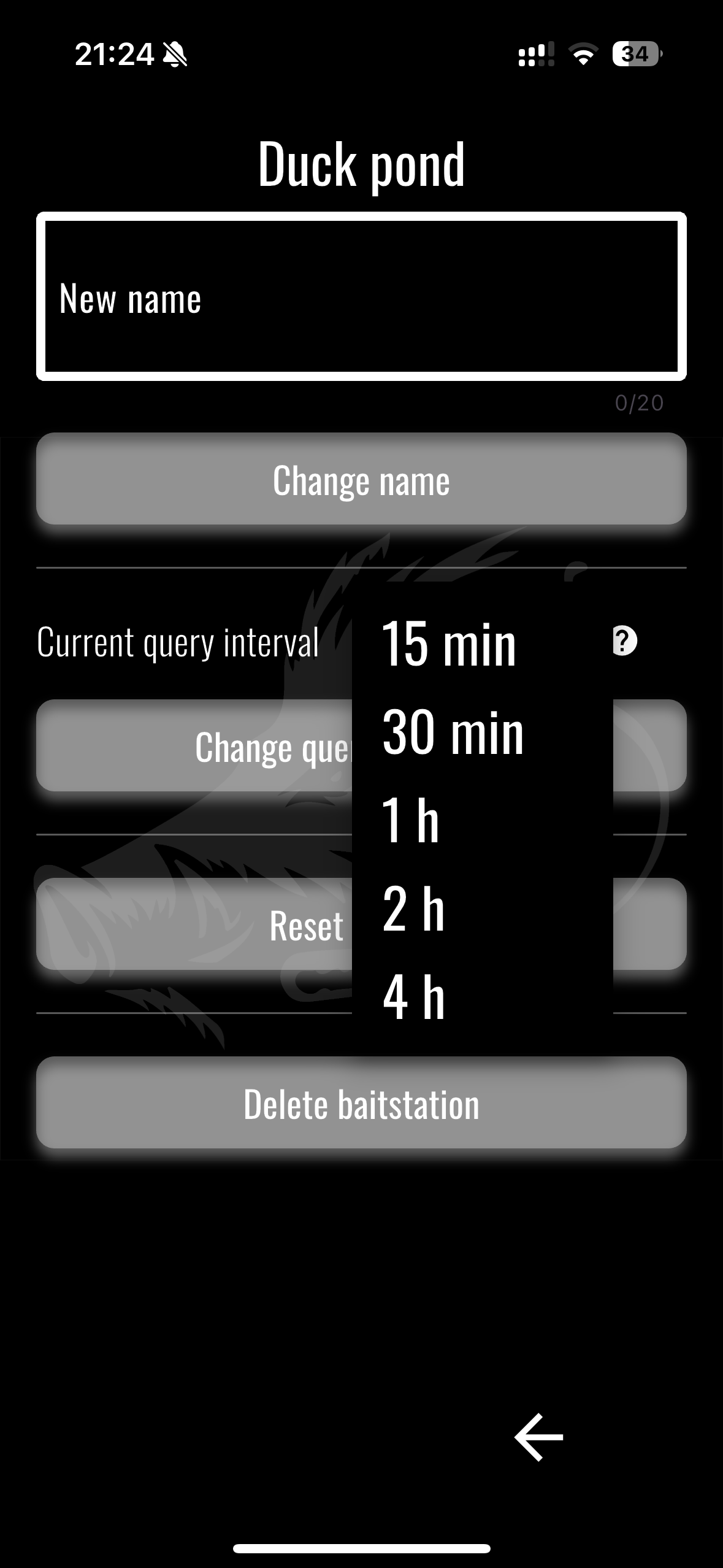
Set query interval
In the new app, you can set how often your mobile bait station retrieves commands from the database (query interval). The battery life and data runtimes specified here on the website refer to the lowest query interval of 15 minutes. If you set this higher, the battery and data runtimes will be significantly longer. The baiting process then takes place within the set query interval.
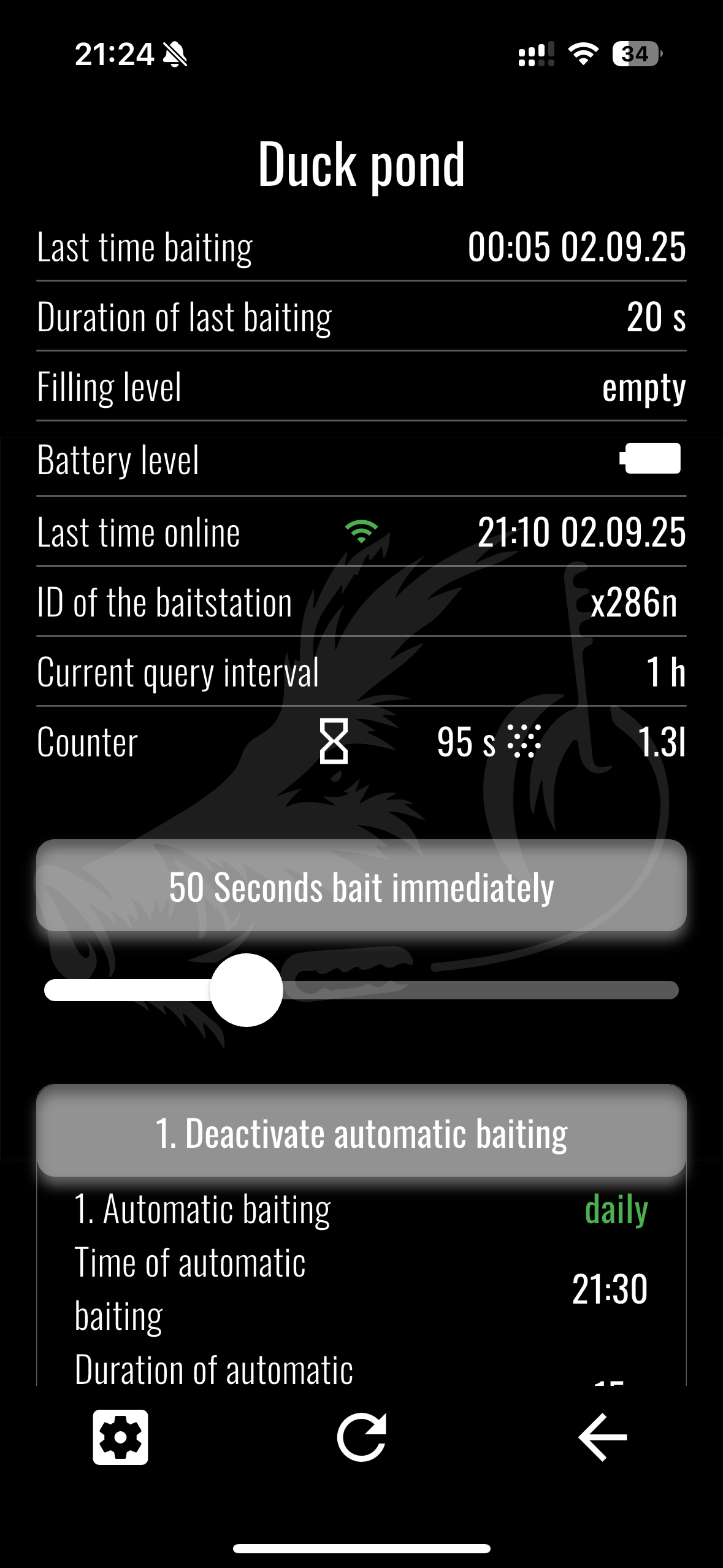
Status of the mobile bait station
If you have selected a baitstation in the main menu, you will be taken to the respective submenu for the device. There you can read the fill level of the baitstation and the batteries, see when and how much was last baited, view the current query interval and check when the baitstation was last online. Another new feature is the “corn counter”. This counts how much corn the garbage can has yielded since the last time the counter was zeroed (mathematically approximated). You can zero the counter in the submenu by clicking on the cogwheel.

Select language
The new app is available in six different languages. Feel free to recommend us to your European hunting friends!
